Ready to create an app on the Live Store and distribute it? Here's an easy guide on how to do that.
Submit an app
1. Visit store-dev.live.net.co.
2. Click Sign in and sign in with your Live Store account.
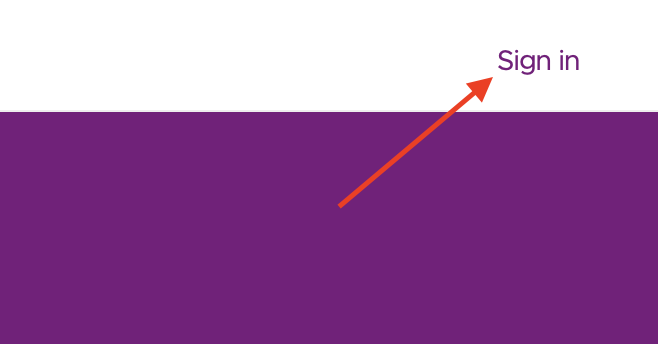
3. Click Dashboard on the top menu.
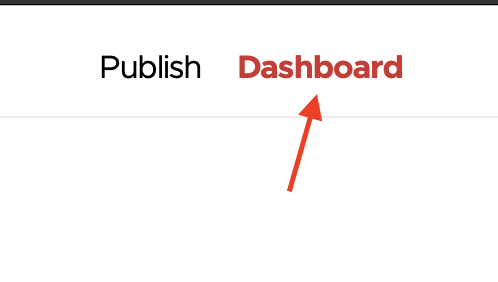
4. Click Submit App on the top left.
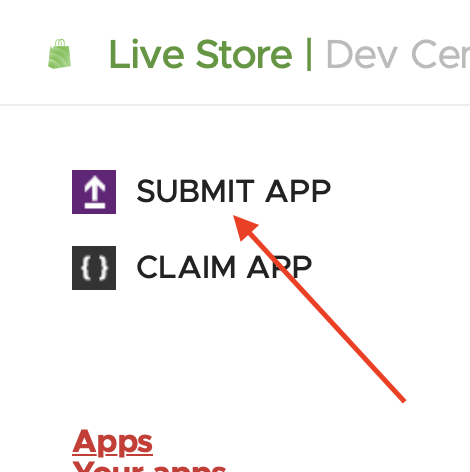
5. Fill in the app details and click Submit.
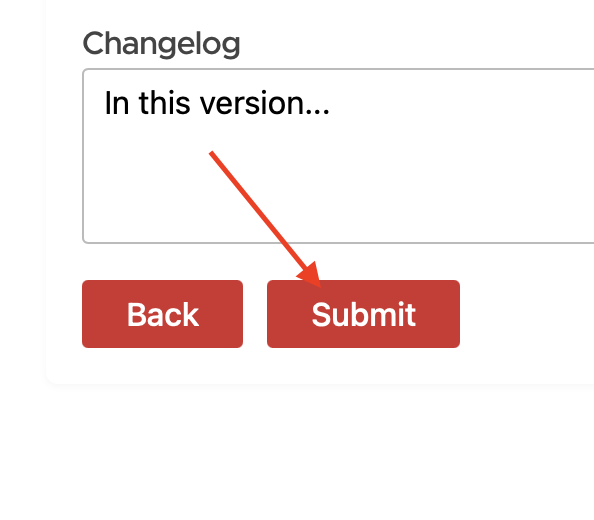
6. Your app is now submitted! Our Moderation Team will review and test new apps and approve them into the Live Store for distribution.
How to check my apps?
1. Click Apps -> Your apps on the top left.
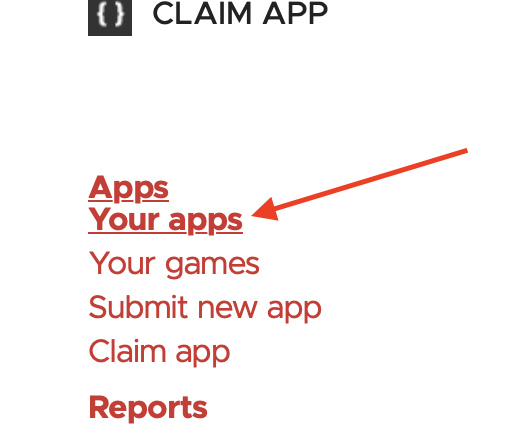
2. You can now see your apps and their status.
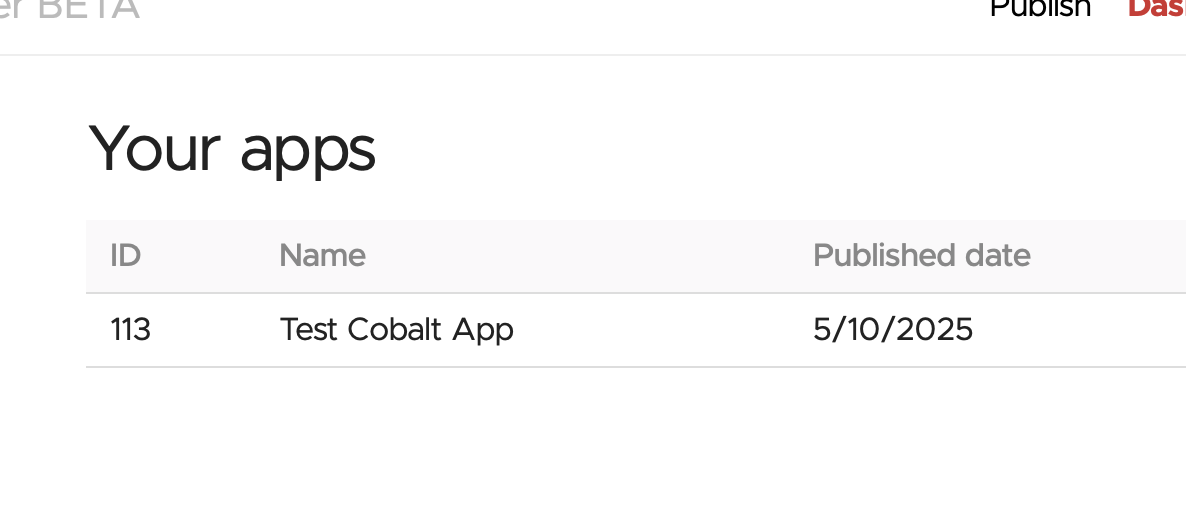
How to edit my apps?
1. Click Apps -> Your apps on the top left.
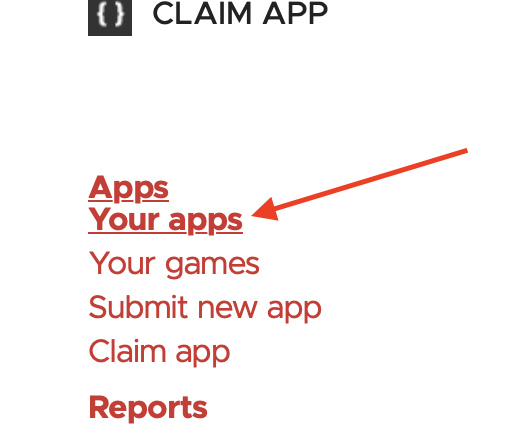
2. Click Manage on the app you want to edit.
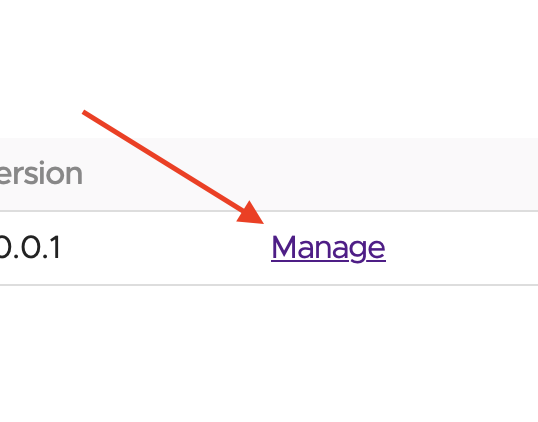
*This service is in BETA. Functionality and design are subject to change. Your use of the Live Store services is managed under the Terms of Use and Privacy Policy.